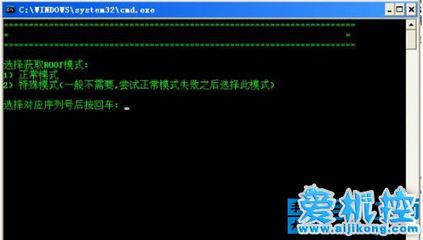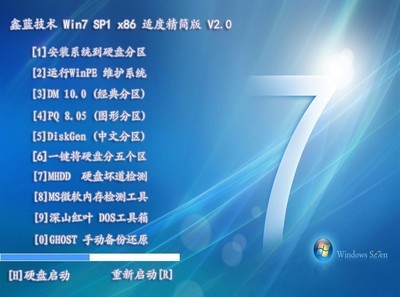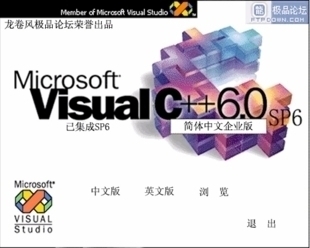<SCRIPT language=javascript>
function g(formname) {
var url = "http://www.baidu.com/baidu";
formname.ct.value = "2097152";
formname.action = url;
return true;
}
</SCRIPT>
<form name="f1" onsubmit="return g(this)"target="_blank">
<table>
<td>
<input name=word size="18" maxlength="100">
<input type="submit" value="搜索"><br>
<input name=tn type=hidden value="bds">
<input name=cl type=hidden value="3">

<input name=ct type=hidden>
<input name=si type=hidden value="网址">
</td></table>
</form>
要将站内全文搜索引擎加入您的个人博客,只需要创建一个链接列表,然后在“描述”里加入代码即可。
这里有几点说明:
一、size后面的数值用来控制搜索文本框的长度,可根据实际需要更改。
二、value="搜索"这个地方双引号内的文字可随意更改,这个是按钮的文字。
三、value="网址"双引号内的“网址”二字改为自己的博客网站网址,但是不要写上“http://”比如我的我就填:xxxx.sina.com.cn
或者下面这个:
使用时将代码里的"xuon.cn"替换为你的网址
Google站内搜索
<!--Google站内搜索开始--><form method=get action="http://www.google.com/search"><input type=text name=q><input type=submit name=btnG value="Google 搜索"><input type=hidden name=ie value=GB2312><input type=hidden name=oe value=GB2312><input type=hidden name=hl value=zh-CN><input type=hidden name=domains value="/xuon.cn"><input type=hidden name=sitesearch value="/xuon.cn"></form><!--Google站内搜索结束-->
Baidu站内搜索
<!--Baidu站内搜索开始--><form action="http://www.baidu.com/baidu"><input type=text name=word><input type="submit" value="Baidu 搜索"><input name=tn type=hidden value="bds"><input name=cl type=hidden value="3"><input name=ct type=hidden value="2097152"><input name=si type=hidden value="/xuon.cn"></form><!--Baidu站内搜索结束-->
Yahoo站内搜索
<!--Yahoo站内搜索开始--><form action="http://www.yahoo.com.cn/search"><input type=text name="p"><input type="submit" value="Yahoo 搜索"><input type=hidden name=vs value="/xuon.cn"></form><!--Yahoo站内搜索结束-->
Google站内搜索代码 Javascript 版
<!--Google站内搜索开始--><script type="text/javascript">function googlesearch () {var wq=document.getElementsByName("wq")[0].value;var link="http://www.google.com/search?domains=xuon.cn&sitesearch=xuon.cn&q="+wq;window.open(link); }</script><input type="text" name="wq"/><input type="submit" onclick="javascript :googlesearch()" value="Google 搜索" /><!--Google站内搜索结束-->  爱华网
爱华网